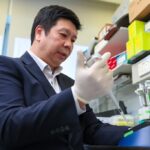Often when we cover studies, they have more theoretical components as opposed to practical. This one is notably different in this regard. Less a study and more of an introduction to a software tool, this paper shows how to print furniture with parts that mimic the complex internal geometry of decorative joints. In essence, the software allows users to print parts with the intricacy of hand-crafted furniture.
Complex Interlocking Furniture Parts
The drawings of the initial models can be brought in from Google’s Sketch Up 3D. This is a plus because Sketch Up is widely considered a very user friendly software. The tool uses this drawing as a baseline to produce the joints and separate parts. The end result is also easy to assemble, as the software generate single push assembly parts that users can nudge together into place like puzzle pieces.
The tool is quite complex. It allows users to draw their own custom designs into surface models. Users can give each joint it’s own unique complex design. The software can handle over 100 joints at a time in a single furniture model. The tool design is quite sophisticated. The researchers validated the software by incorporating 100s of decorative joint designs based on classic wood-working and Japanese joinery.
Aside from drawing models, the software also helps analyse structural integrity and stability. The tool can analyse the model and how forces like gravity affect it. It can therefore generate suggestions on how to mitigate the effects of these factors. It highlights areas that need correction in terms of zones that the user can draw over.
The video below details the advantages of the software in depth:
How It Works
After users have drawn and inserted their drawing into the model generator, it makes configurations for a 3D output. It generates a set of solid 3D parts that conform to the surface 2D parts. Each surface part serves as a partial surface shell. When users activate the tool’s algorithm it can begin producing the 3D model and the joint layers.
The algorithm also finds the collision-free disassembly sequences for surface 2D parts. That’s a fancy way of saying that it looks for areas to connect the assembly parts with the least amount of difficulty. If it can’t find collision-free areas it finds those with least collision and estimates changes that need to be made.
The software can analyse the joint areas and make suggestions on how to improve them to decrease or eliminate collision. These trouble areas are represented in yellow. Users can manually resolve these yellow zones using Sketch Up 3D to improve the overall design.
After resolving all these design issues, the software constructs the solid 3D parts that fit into the furniture. At this point the tool has to analyse integrity. It measures the structure against forces like gravity and then suggests changes to improve the design accordingly. After this step, the model is more or less ready to go.
If you wish to read further, you can view the study abstract here or even download the PDF.