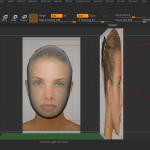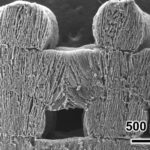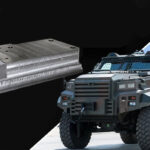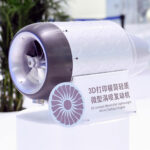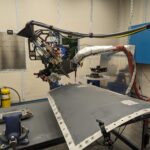Rhinoceros (also known as Rhino3D) is a modeling tool for designers and artists. Start with a sketch or drawing and Rhinoceros gives you all the tools you need to create a 3D model.
Rhinoceros is a computer-aided design application software and is used in industries such as architecture, industrial design, product design and many more. Create a perfect render, animation or start producing with rapid prototyping. The only thing you need is a healthy dose of fantasy and a standard PC.
Nurbs and polygons
Rhinoceros geometry is based on the NURBS mathematical model opposed to polygon mesh-based applications. NURBS is drawing and polygon modeling is sculpting. NURBS is about creating surfaces by drawing curves and then converting them into surfaces by various tools. In polygonal modeling you are directly connected to your model.
Official Rhinoceros plug-ins
There are dozens of plug-ins available. One plug-in has attracted many architects to Rhinoceros due to its ease of use and ability to create complex algorithmic structures. This is Grasshopper, a parametric modeling programming tool provided by McNeel, the same developer as Rhinoceros.
Rhino’s command tool
Rhinoceros is primarily a free form surface modeler. The application is modular and enables the user to customize the interface and create custom commands and menus. Rhino’s command tool philosophy is quite unique. The flexibility gives you the ability to run commands in several different ways. This gives you considerable freedom, although it can also add to your confusion.
Three primary entities
You can start building things using Rhino’s three primary entities: the curve, the surface and the solid. Each one is closely related to the others.
THE CURVE
Line segments and polylines
Before you start with your 3D model you need a sketch to start with. Rhinoceros offers a stunning variety in which you can draw with 2D lines. But first it is important to note the difference between a line segment and a polyline. A line is a seperate line or segment that is not joined to another line, while a polyline indicates two or more lines.
Graphic design programs as base drawing
Rhinoceros is also compatible with graphic design programs such as Adobe Illustrator . You are able to control the vectors created in Rhinoceros that can be further enhanced in Adobe Illustrator.
THE SURFACE
In Surface Command you can create your 3D surface in Rhinoceros. There are several ways to create a surface. It is possible to extrude surfaces to create features in a model, create surfaces with Lofts, Revolve and Rail Revolve, Sweep or create complex surface using Network Surface.
THE SOLID
A solid is a finished and completely closed entity. There are three different ways to create solid geometry: with primitives, without primitives or create unique shapes with the union, difference, and intersection Boolean operators.
With primitives
Rhinoceros’ built-in commands allows you to build primitives directly or via a single command. Examples of primitives include spheres, cones, boxes and many others.
Without primitives
Without the primitive commands there are still ways to create solids. There are three commands which you can use to create the solids without primitive commands: the Extrusion, the Pipe and the Text command. You can use anything in a sequence to create a valid solid. The requirement is that you follow simple rules of creating a closed volume.
Rhinoceros & 3D Printing
Rhinoceros is one of the many 3D software tools that allows the export of .STL and .OBJ file formats, both are supported by numerous 3D printers and 3D printing services.