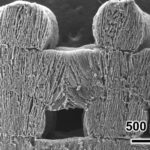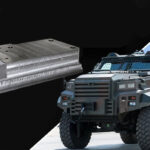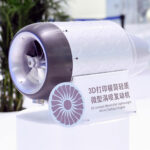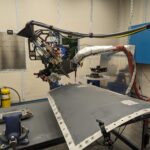Filament storage poses a big problem for 3D printing enthusiasts. Incorrect storage results in moisture from the air making its way into your filaments, which as you’ll see soon – is bad news. Read on for your guide to storing filaments correctly so that you don’t end up losing money on filaments that give you low-quality prints.
Filament Storage
Before we get into filament storage, a brief note is needed on what happens to poorly stored filaments.
Filaments used for 3D printing purposes are polymers, meaning they can be broken down in a process known as hydrolysis. As a result of moisture from the air coming into contact with your filaments when they are poorly stored, the polymer breaks down when it’s heated at the point of extrusion, rendering the filament weakened.
Any parts printed with this “wet” filament will not look as polished or pristine as you want them to. Furthermore, “wet” filament necessitates a higher temperature for proper extrusion. The likes of nylon, polycarbonate, and copolyester filaments are very susceptible to the occurrence of hydrolysis when they become wet and are heated.
3D printing filaments tend to be hygroscopic, which is a fancy way of saying they easily absorb moisture. So, the storage problem comes down to avoiding contact with humid air. The rest of this article focuses on how you’ll achieve this dry environment for your filaments.
Hint: the below image is a prime example of how not to store your filaments. The truth is that leaving them out in the open pretty much guarantees contact with moisture, which could ruin the printed product.
Vacuum Bags
There are many storage solutions available for your filaments but a significant proportion are either expensive, impractical, or too time-consuming. As a hobbyist, you want to keep things as cheap and simple as possible.
Enter the humble vacuum. Or to be more specific; vacuum bags. High-quality vacuum bags provide an air-free environment for your filaments. You’ll want to purchase bags that have a vacuum valve for sucking the air out. Additionally, you’ll need to go for bags with a double-zipper mechanism for maximum impermeability to air. Creating an air-free environment in the bags is as easy as using a normal household vacuum cleaner on them to suck the air out.
You’ll fit about 4 filament spools in one vacuum bag. Packets containing six bags are available for roughly $20. This should be more than enough for any 3D printing hobbyist. In summary, this is a cheap and easy solution to the issue of filament storage and one that you should consider.
Pro tip. With vacuum bags, some moisture inevitably remains inside the bag. No vacuum is absolute, although the amount of moisture remaining is often close to negligible. To ensure you get rid of any remaining moisture, use some silica gel beads. Nearly everyone is familiar with these. They come in small packets with goods such as trainers and food products because they are amazing at absorbing moisture. Simply place the packets of silica beads inside the vacuum bags alongside your filament. These silica gel dry packs tend to be relatively cheap, with 20 bags on Amazon selling for roughly $10.
Another bonus tip is to use filament clips when storing your spools in vacuum bags. The end-points of filaments can be pretty sharp and easily pierce a hole in the vacuum bags, exposing the filament to the moist air you’re trying to protect it from. Filament clips are cheap and not using them would be equivalent to taking a really unnecessary risk.
Dry Box
Another great solution to creating a moisture-free environment for filament storage is a dry box. These cabinets provide the kind of low-humidity environment that is perfect for filament storage. The technology works through a electronic dehumidifier system that constantly dehumidifies the interior of the box. As a result, you’ll limit the contact that your filament has with humid air to practically nothing. For you, this means stronger, more reliable prints.
Storage Boxes
Transparent storage boxes with sealed lids present another great way to store your 3d printing filaments correctly. The idea behind the sealed lids is that no new moisture can reach the filament from outside. The need for transparency arises from a practicality perspective. If you cannot see inside the boxes, you’ll never know what filament is inside which boxes.
In terms of size, you’ll want to aim for something big enough to stack a few spools of at least 20 cm in diameter. A good base size to aim for is something of roughly 40 cm in length and 30 cm in width. The height depends on how many filament spools you plan to stack but around 40 cm should be fine.
Dehumidifiers
The one issue with storage boxes is the need to reduce the humidity of the air that remains inside the box once you place the filament in it. To solve this conundrum, you can purchase a dehumidifier. One could forgive you for thinking that this solution already lacks practicality. But fret not; dehumidifiers require no batteries or cords to operate. And they are completely renewable. In other words, they are the very definition of practical.
A good dehumidifier should set you back as little as just $15-20 on somewhere like Amazon. Check out the Eva Dry E-333 for a good example. These dehumidifiers need to be renewed approximately once every month. To renew your dehumidifier, simply plug it into a power outlet when the silica gel beads change color. Most dehumidifiers come with a color indicator that helps you identify when it needs renewing.
Like with the vacuum bags, silica gel beads are used to absorb moisture. Since you’ll fit a maximum of around 5 or 6 spools in each box, two storage boxes and two dehumidifiers should be enough for most people’s needs. The fact that your dehumidifier is renewable offsets that initial investment. When you are sure that your dehumidifier is fully charged, simply place it inside the storage box with the indicator facing outside the box.
If you want to get fancy, or you’re having trouble checking what color the beads are on your dehumidifier, you can purchase some humidity indicator cards. Ultimately, this step is not necessary but it can be helpful for easily gauging the humidity level. Simply place the cards inside your box and you’re all set.
Oven-Drying
So far we’ve looked at some cheap and practical solutions for storing filaments. But it also makes sense to address the issue of drying filament that is already saturated with moisture. Printing with moist filament means using filament that is weaker and inconsistent than normal. In other words, it’s likely to ruin the quality of your printed product.
To dry your filament, you can use that all-around useful appliance–the household oven. More specifically, you’ll need a fan oven because this kind of oven distributes air evenly throughout the interior. The even flow of air means that warm air constantly circulates around the spool.
A crucial factor to consider when deciding whether your filament is suitable for oven-drying – is the Glass Transition Temperature (Tg) of the material. This is the temperature region where the polymer changes from a hard, glassy material to a soft, rubbery material.
PLA, for example, has a Tg of just 60 degrees Celsius, making it unsuitable for oven-drying unless your oven doesn’t have a minimum heat setting. On the contrary, other filament types like ABS has a Tg of 100 degrees. The important thing if you decide to dry any filament is to research that filament’s glass transition temperature. If it’s around 80 degrees or higher, it should be fine in there for an hour at 60-70 degrees. If the Tg is less than 80 degrees Celsius, you can try to dry the filament at a lower temperature of around 30-40 degrees Celsius, but perhaps leave it in there for longer.
Summary
When 3D printing filament absorbs moisture from the air around it, the following issues can occur:
- The filament becomes brittle and more prone to breakage
- The extruding temperature increases
- The filament loses its tensile strength
- There’ll be steam or bubbling once the filament passes through the hot end of the extruder, leading to an undesirable finish
To store filament correctly so that it doesn’t come into contact with moist air, you have three practical and relatively cheap options:
- Use double-zipped vacuum bags with a valve for sucking the air out with a standard vacuum cleaner. Place silica gel beads inside the bags to absorb any remaining moisture.
- Store your filament spools in transparent storage boxes with sealed lids. Use a cheap renewable dehumidifier to absorb any remaining moisture inside the boxes.
Any filament that you suspect has come into contact with moist air needs to be dried out in the oven.
Using the above guide, you should be able to store your filament correctly from now on and improve the quality of your 3D prints.